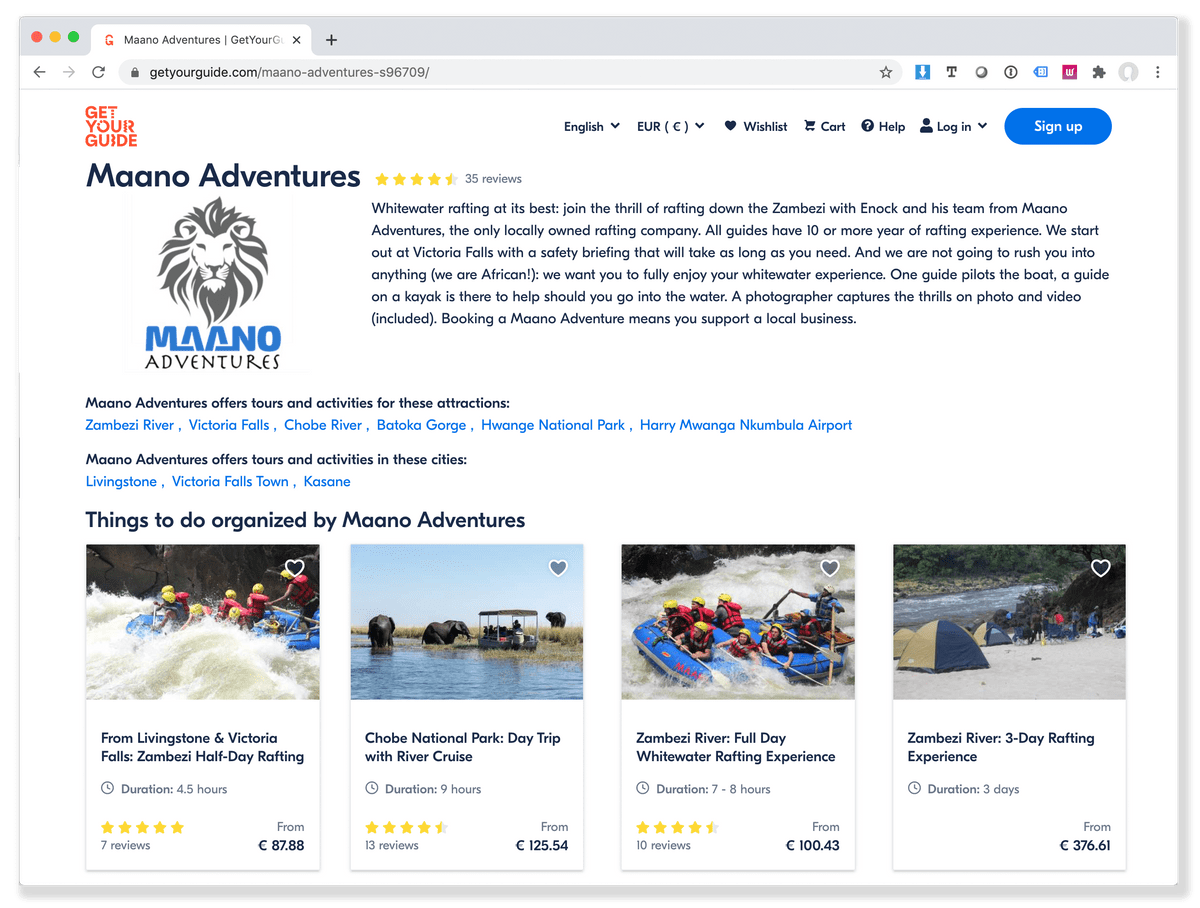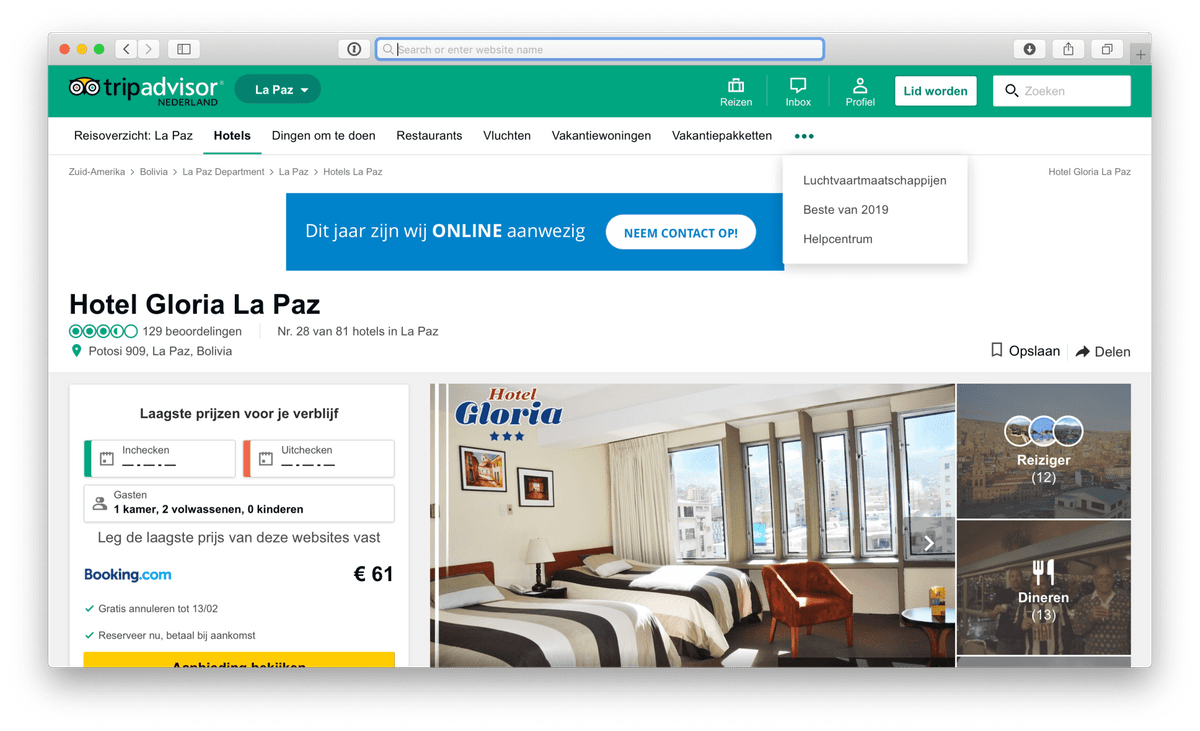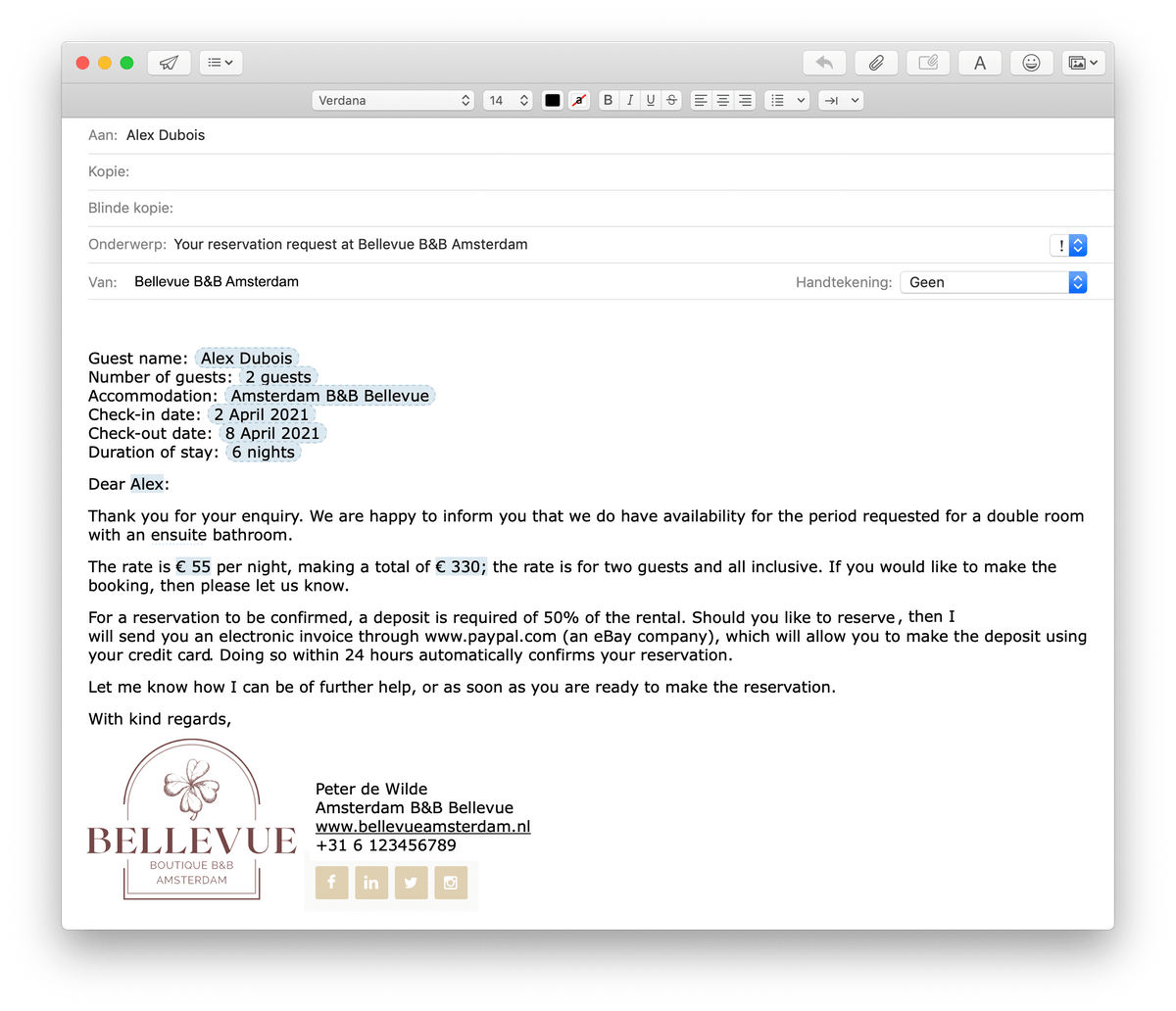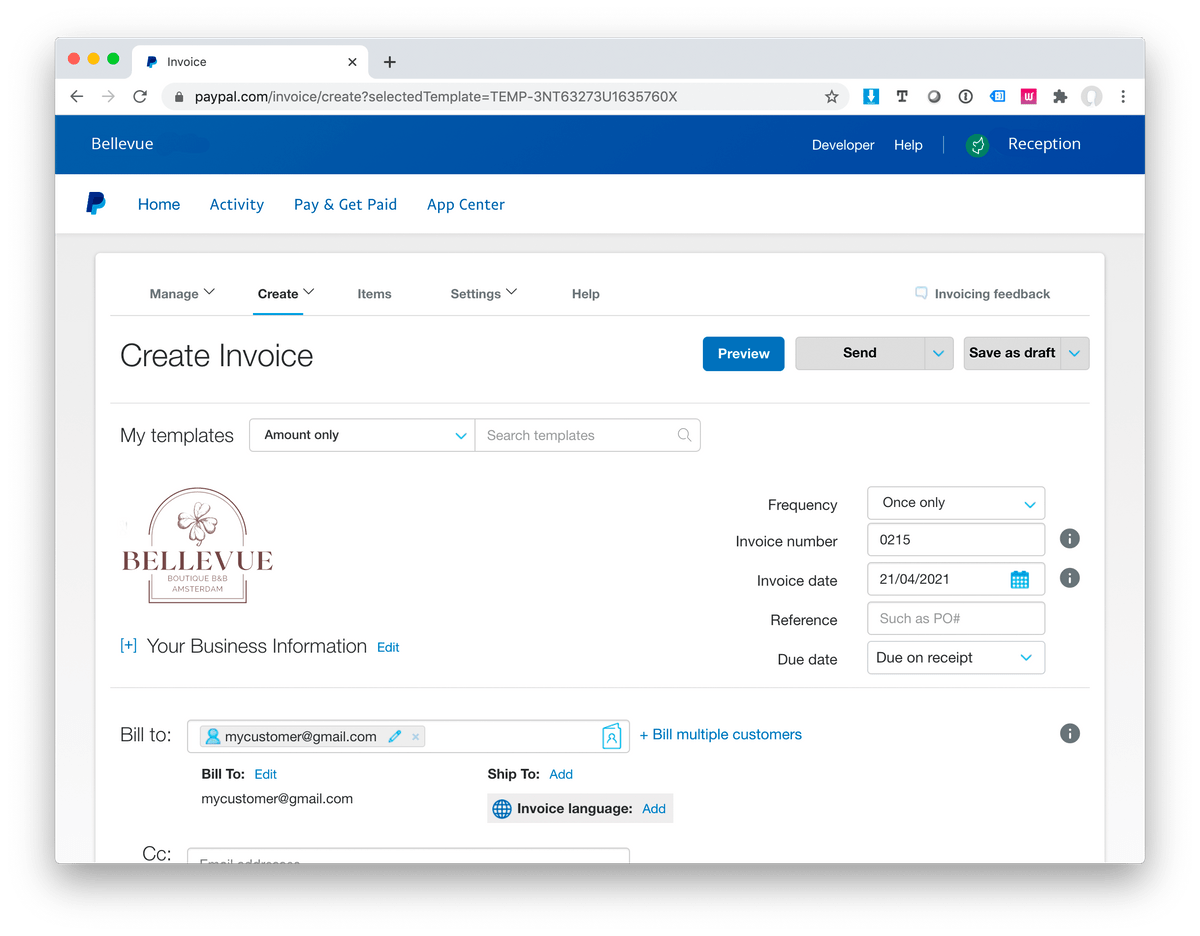Booking phase
In this section, we show you the distribution landscape and help you to generate online bookings for your business via your website and OTA’s.
What booking channels do you use?
Increase your visibility and bookings
With big brands like Booking.com, Expedia, and Airbnb dominating the international market, getting a listing on one or more helps to increase your visibility and bookings. You pay a commission of around 15% on each booking. That 15% is a high price for a single booking, however, if you manage to make that client a returning client booking through your own website, the 15% is a good deal!
Distribution is crucial to the success of your hotel. You can have a great hotel, with great facilities, fantastic staff, delicious food & beverage and in the best location in town, but if you do not sell the rooms there will be no income. Distribution is a complex subject. A single customer that has booked a room in your hotel will have visited many sites before actually making the booking.
Booking channels can be divided into 2 segments
Direct channels
Your website
Your social media pages
Your Company App
Guests that book via phone or email
Group business that comes in via your sales manager
Walk-Ins
Indirect channels
Online Travel Agencies (OTA) such as Booking.com, Expedia or GetYourGuide
Digital platforms that allow visitors to book flights, hotels, cars, activities
Listings are free but you pay a commission on the revenue (10-20% average)
Huge exposure to millions of traveler’s searching for accommodation
Global Distribution Systems (GDS) such as Amadeus and Sabre
Reservation networks used by travel agents for booking flights, car, and hotels
Mainly used for business travel
Wholesalers
Companies that buy hotel rooms in bulk and then resell them to a travel agent
Metasearch engines
Examples are Google Ads, TripAdvisor, Kayak, Trivago, TripConnect, Skyscanner
Shows aggregated results and price comparison from many other websites
They charge a Pay Per Click fee (PPC)
Tripadvisor provides a free listing, however, they direct your customers to booking channels such as booking.com and Expedia, where you are paying commissions. Tripadvisor is well known for its reviews. It is one of those places where you want to collect reviews from your customers (next to platforms such as Google and Facebook).
Make sure you get to manage your listing on Tripadvisor, so you can add quality photography and respond to reviews.
Semi online-booking
On your website and through Social
When online booking on your website is too complicated or expensive, consider this 'in-between.' When you respond to a guest wishing to make a booking, tell them that you have availability, quote your price and tell them (in step 2) that the only things required to get the booking confirmed, is (3) that they let you know that they wish to make the booking and that (4) they make the downpayment within 24 hours.
It doesn't have to be a lengthy process: if you and the customer are online at the same time (emailing, in WhatsApp or Facebook Messenger), a transaction can be completed in minutes, we have seen it happen!
- 1
Guest sends a request
The guest can contact you via email, Social or any other channel
2You respond with a quote
You confirm availability and quote your price. You tell the guest that a downpayment will confirm the reservation.
3Guest wants to make the booking
The guest is ready to book and lets you know.
4You send a payment request
You send a payment request* and hold the room for 24 hrs.
5Booking is confirmed
The guest pays within 24 hrs and the booking is confirmed.


In PayPal (and lots of other services or your own bank) you can create an invoice/payment request with a link for an instant payment.
* Payment requests
Payment Service Providers (e.g. PayPal, Stripe, Pesapal, DPO) and many banks allow you to send payment requests to your guest: it is an invoice with a link for instant payment. The provider that you use for your credit card machine may offer such a service, too. Check them out.
You can speed up the process for yourself by creating standard emails/texts for the steps you need to perform.
There's even an advantage to this way of booking: you have personal contact with the customer and can respond to specific needs on the spot.
Copyright © 2026 PUM Senior Experts